Storage Services in AWS:
Hello everyone, embark on a transformative journey with AWS, where innovation converges with infrastructure. Discover the power of limitless possibilities, catalyzed by Storage Services in AWS, reshaping how businesses dream, develop, and deploy in the digital age. Some basics security point that I can covered in that blog.
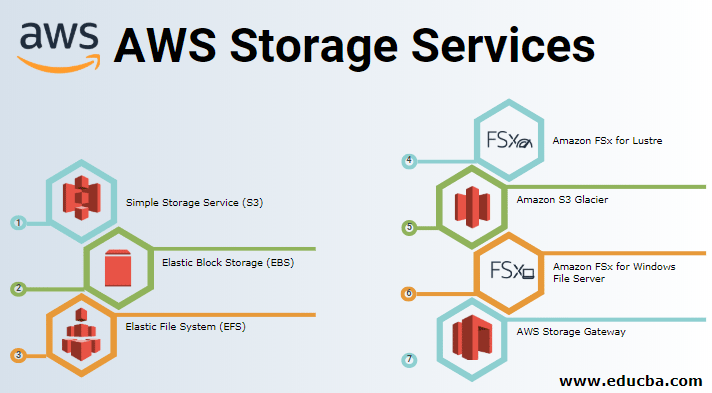
Lists of contents:
What is Storage in AWS?
How many types of storage Service provide By AWS?
How can we access Storage services in AWS?
What is Normal Cost Of Storage Services in AWS?
Best Practices of Storage Services.
LET'S START WITH SOME INTERESTING INFORMATION:
- What is Storage in AWS?
🚀 Amazon Web Services (AWS) and quot;Storage and quot; refers to the various services and solutions that AWS provides for storing, retrieving and managing data in the cloud. AWS offers a diverse range of storage services for different needs and use cases. Here are some key AWS storage features:
🚀 Object Storage:
Amazon S3 (Simple Storage Service): Amazon S3 is a scalable and persistent object storage service. It allows users to store and retrieve any information from anywhere on the web. S3 is typically used for backup and recovery, data archiving, content distribution, and more.
🚀 Block Storage:
Amazon EBS (Elastic Block Store): Amazon EBS provides block-level storage that can be attached to EC2 instances. It is often used as the primary storage for EC2 instances, supporting databases, applications, and file systems.
🚀 Archive Storage:
Amazon Glacier: Amazon Glacier is a low-cost storage service designed for long-term archiving and backup of rarely used data. It offers different search options with different delay and cost.
Hybrid Cloud Storage: AWS Storage Gateway: AWS Storage Gateway is a hybrid cloud storage that connects on-premises environments with AWS cloud storage. It supports a variety of gateways, including file, disk and tape gateways, facilitating seamless integration of local and cloud storage.
🚀 Data Transfer Acceleration:
Amazon S3 Transfer Acceleration: This feature enables fast and secure transfer of files to and from Amazon S3. It uses Amazon Cloud Front's globally distributed edge locations to accelerate data transfer.
🚀 Data Backup and Recovery:
Amazon EBS Snapshots: EBS snapshots are current copies of EBS volumes. They are typically used to backup, restore, and create new EBS volumes.
🚀 Security and Access Control:
AWS Identity and Access Management (IAM): IAM is used to manage access to AWS services and resources, including storage services. It allows you to set and manage permissions for users and roles.
- How many types of storage Service provide By AWS?
🚀 The types of storage Service provide By AWS are:
🚀 Amazon S3 (Simple Storage Service)
🚀 Amazon EBS (Elastic Block Store)
🚀 Amazon Glacier
🚀 AWS Storage Gateway
Amazon S3 (Simple Storage Service): Description: Amazon S3 is an object storage service that offers leading scalability, data availability, security and performance. It is designed to store and retrieve any information from anywhere on the web. 4,444 use cases:
Suitable for many use cases, including backup and recovery, archiving, data lakes, big data analytics, mobile and web applications, and more.
Amazon EBS (Elastic Block Store): Description: Amazon EBS provides block-level storage that you can use with Amazon EC2 instances. These volumes are highly available and reliable, and you can attach them to EC2 instances to provide additional storage.
Use Cases: Ideal for use as primary storage for file systems, databases and applications running on EC2 instances.
Amazon Glacier: Description: Amazon Glacier is a low-cost storage service designed for archiving and long-term backup of rarely used data. It offers three search options with different delay and cost.
Use cases: Best suited for data archiving, backup, and other use cases where data retrieval times are less important.
AWS Storage Gateway: Description: AWS Storage Gateway is a hybrid cloud storage service that connects your on-premises environments with cloud-based storage. It allows you to seamlessly integrate your on-premises applications with AWS storage services.
🚀 Components: Gateway Types:
File Gateway: Introduces a file interface to your applications and stores files as Amazon S3 objects.
Volume Gateway: Introduces block storage volumes for on-premises applications backed by Amazon EBS snapshots or stored directly in Amazon S3.
Tape Gateway: Provides a virtual tape library interface that allows existing tape-based workflows to archive data to Amazon S3 or Glacier. Management Console: Used to configure and manage the Storage Gateway.
Use Cases: Hybrid Cloud: Seamlessly extend local storage to the cloud.
Backup and Archive: Integrate existing backup and archive solutions with AWS. Disaster Recovery: Deploying cost-effective and scalable disaster solutions.
- How can we access Storage services in AWS?
🚀 Create AWS Account: To access AWS storage services, you need to have an AWS account. You can sign up for an account on the AWS website.
🚀 Navigate to AWS Management Console: Once you have an account, log in to the AWS Management Console. This is the web-based interface where you can manage your AWS resources.
🚀 Select the Relevant Service: Identify the storage service you want to use (e.g., Amazon S3, Amazon EBS, Amazon Glacier).
🚀 Create Storage Resources: Use the AWS Management Console, AWS Command Line Interface (CLI), or AWS SDKs to create the necessary storage resources. For example: In Amazon S3, you can create buckets to store objects. In Amazon EBS, you can create volumes and attach them to EC2 instances. In Amazon Glacier, you can create vaults to store archives.
🚀 Configure Storage Settings: Customize the settings of your storage resources based on your requirements. This may include specifying access permissions, encryption options, storage classes, etc.
🚀 Integration with Applications: Integrate your storage services with applications or other AWS services. For instance: Configure your website to use Amazon S3 for hosting static content. Attach Amazon EBS volumes to EC2 instances for storage. Use AWS Storage Gateway to connect on-premises environments with cloud storage.
🚀 Access Control with IAM: Implement access control using AWS Identity and Access Management (IAM) to manage who can access and modify your storage resources.
🚀 Programmatic Access with APIs and SDKs: Use AWS APIs or SDKs to interact with storage services programmatically. This allows you to automate tasks, integrate with applications, and manage resources through code.
🚀 Monitor and Manage: Utilize AWS tools such as AWS CloudWatch for monitoring your storage resources and the AWS Management Console for day-to-day management tasks.
🚀 Data Transfer: If needed, configure data transfer mechanisms, such as enabling Amazon S3 Transfer Acceleration for faster transfers to and from Amazon S3.
- What is Normal Cost Of Storage Services in AWS?
🚀 The price of AWS storage services can vary depending on several factors, including the type of storage service, amount of data stored, data transfer and additional features or options selected. I can give an overview of my last data update in January 2022. For example,
🚀 Amazon S3 is priced based on the amount of data stored, the number of requests made and some additional features such as acceleration or data versioning. The price of Amazon EBS depends on the reserved capacity of storage volumes and the type of volume (eg General Purpose SSD, Provisioned IOPS SSD).
🚀 Amazon Glacier is designed for cost-effective archiving, with a pricing structure based on storage capacity and data retrieval requests.
🚀 It's important to note that AWS updates its pricing frequently, and there may be changes or new features since my last update. Users can check the latest and more detailed information on the official AWS pricing page. In addition, AWS provides a pricing calculator that allows users to estimate costs based on specific usage patterns and requirements.
🚀 Understanding the pricing model, monitoring usage, and optimizing storage resources can help users effectively manage costs associated with AWS storage services. AWS provides detailed documentation and tools to help users make informed decisions about resource usage and cost management in the cloud.
- Best Practices of Storage Services.
The price of AWS storage services can vary depending on several factors, including the type of storage service, amount of data stored, data transfer and additional features or options selected. I can give an overview of my last data update in January 2022. For example,
Amazon S3 is priced based on the amount of data stored, the number of requests made and some additional features such as acceleration or data versioning. The price of Amazon EBS depends on the reserved capacity of storage volumes and the type of volume (eg General Purpose SSD, Provisioned IOPS SSD).
Amazon Glacier is designed for cost-effective archiving, with a pricing structure based on storage capacity and data retrieval requests.
It's important to note that AWS updates its pricing frequently, and there may be changes or new features since my last update. Users can check the latest and more detailed information on the official AWS pricing page. In addition, AWS provides a pricing calculator that allows users to estimate costs based on specific usage patterns and requirements.
Understanding the pricing model, monitoring usage, and optimizing storage resources can help users effectively manage costs associated with AWS storage services. AWS provides detailed documentation and tools to help users make informed decisions about resource usage and cost management in the cloud.
THANK YOU FOR WATCHING THIS BLOG AND THE NEXT BLOG COMING SOON
